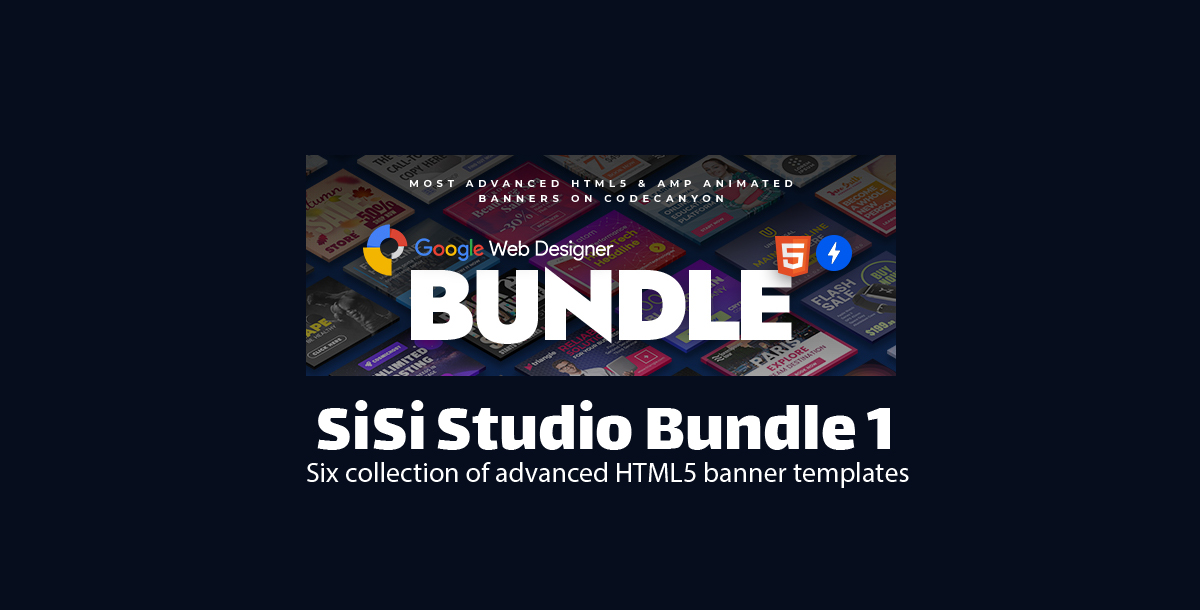
Stop settling for static ads! SiSi Studio Bundle empowers you to create eye-catching, interactive animated banners that grab attention and drive results.
Here's what sets SiSi Studio Bundle apart:
Benefits of SiSi Studio Bundle:
Working with Templates:
Don't waste another minute with ineffective banners!
Upgrade your marketing strategy with SiSi Studio Bundle today!
Important Note:
Before purchasing, ensure your chosen advertising platform supports HTML5 or AMP banner formats.
Ready to unlock the power of animated banners? Get SiSi Studio Bundle now!
Published:
Category:
High Resolution:
YesFiles Included:
Frameworks:
Tags: